You can use the following ways to delete duplicate rows from a table in SQL Server.
Let’s create a sample Employee table and insert a few records in it.
| CREATE TABLE Employee ( [ID] INT identity(1,1), [FirstName] Varchar(100), [LastName] Varchar(100), [Country] Varchar(100), ) GO Insert into Employee ([FirstName],[LastName],[Country] ) VALUES (1, 'Jackson', 'David', 'USA'), (2, 'Daniel', 'Alemu', 'USA'), (3, 'Ruth', 'Yonathan', 'USA'),(4, 'Jackson', 'David', 'USA') (5, 'Jackson', 'David', 'USA'), (6, 'Daniel', 'Alemu', 'USA'), (7, 'Ruth', 'Yonathan', 'USA'),(8, 'Jackson', 'David', 'USA') |
In the table, we have a few duplicate records, and we need to remove them.
SQL delete duplicate Rows using Group By and having clause
In this method, we use the SQL GROUP BY clause to identify the duplicate rows. The Group By clause groups data as per the defined columns and we can use the COUNT function to check the occurrence of a row.
For example, execute the following query, and we get those records having occurrence greater than 1 in the Employee table.
SELECT [FirstName],
[LastName],
[Country],
COUNT(*) AS CNT
FROM [SampleDB].[dbo].[Employee]
GROUP BY [FirstName],
[LastName],
[Country]
HAVING COUNT(*) > 1;
In the output above, we have two duplicate records with ID 1, 2 and 3.
We require to keep a single row and remove the duplicate rows. We need to remove only duplicate rows from the table. For example, the EmpID 1 appears two times in the table. We want to remove only one occurrence of it.
We use the SQL MAX function to calculate the max id of each data row.
SELECT *
FROM [SampleDB].[dbo].[Employee]
WHERE ID NOT IN
(
SELECT MAX(ID)
FROM [SampleDB].[dbo].[Employee]
GROUP BY [FirstName],
[LastName],
[Country]
);To remove this data, replace the first Select with the SQL delete statement as per the following query.
DELETE FROM [SampleDB].[dbo].[Employee]
WHERE ID NOT IN
(
SELECT MAX(ID) AS MaxRecordID
FROM [SampleDB].[dbo].[Employee]
GROUP BY [FirstName],
[LastName],
[Country]
);Once you execute the delete statement, perform a select on an Employee table, and we get the following records that do not contain duplicate rows.
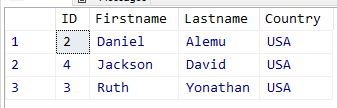
SQL delete duplicate Rows using Common Table Expressions (CTE)
We can use Common Table Expressions commonly known as CTE to remove duplicate rows in SQL Server. It is available starting from SQL Server 2005.
We use a SQL ROW_NUMBER function, and it adds a unique sequential row number for the row.
In the following CTE, it partitions the data using the PARTITION BY clause for the [Firstname], [Lastname] and [Country] column and generates a row number for each row.
WITH CTE([firstname],
[lastname],
[country],
duplicatecount)
AS (SELECT [firstname],
[lastname],
[country],
ROW_NUMBER() OVER(PARTITION BY [firstname],
[lastname],
[country]
ORDER BY id) AS DuplicateCount
FROM [SampleDB].[dbo].[employee])
SELECT *
FROM CTE;In the output, if any row has the value of [DuplicateCount] column greater than 1, it shows that it is a duplicate row.
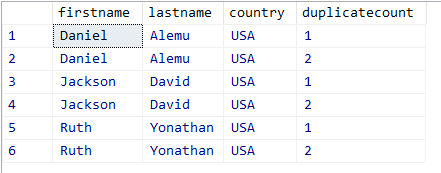
We can remove the duplicate rows using the following CTE.
WITH CTE([FirstName],
[LastName],
[Country],
DuplicateCount)
AS (SELECT [FirstName],
[LastName],
[Country],
ROW_NUMBER() OVER(PARTITION BY [FirstName],
[LastName],
[Country]
ORDER BY ID) AS DuplicateCount
FROM [SampleDB].[dbo].[Employee])
DELETE FROM CTE
WHERE DuplicateCount > 1;It removes the rows having the value of [DuplicateCount] greater than 1
RANK function to SQL delete duplicate rows
We can use the SQL RANK function to remove the duplicate rows as well. SQL RANK function gives unique row ID for each row irrespective of the duplicate row.
In the following query, we use a RANK function with the PARTITION BY clause. The PARTITION BY clause prepares a subset of data for the specified columns and gives rank for that partition.
SELECT E.ID,
E.firstname,
E.lastname,
E.country,
T.rank
FROM [SampleDB].[dbo].[Employee] E
INNER JOIN
(
SELECT *,
RANK() OVER(PARTITION BY firstname,
lastname,
country
ORDER BY id) rank
FROM [SampleDB].[dbo].[Employee]
) T ON E.ID = t.ID;Then we need to remove the row having Rank greater than one. Let’s remove those rows using the following query.
DELETE E
FROM [SampleDB].[dbo].[Employee] E
INNER JOIN
(
SELECT *,
RANK() OVER(PARTITION BY firstname,
lastname,
country
ORDER BY id) rank
FROM [SampleDB].[dbo].[Employee]
) T ON E.ID = t.ID
WHERE rank > 1;We can also use SSIS package’s Sort task to delete duplicate rows.