Managed instance is a new deployment option of Azure SQL Database, providing near 100% compatibility with the latest SQL Server on-premises (Enterprise Edition) Database Engine, providing a native virtual network (VNet) implementation that addresses common security concerns, and a business model favorable for on-premises SQL Server customers. The managed instance deployment model allows existing SQL Server customers to lift and shift their on-premises applications to the cloud with minimal application and database changes. At the same time, the managed instance deployment option preserves all PaaS capabilities (automatic patching and version updates, automated backups, high-availability ), that drastically reduces management overhead and TCO.
Azure SQL Database Managed Instance is a flavor of Azure SQL Database that represents a fully managed SQL Server Database Engine Instance hosted in Azure cloud.
Azure SQL Database is a PaaS database service that has three flavors:
- Standalone Database — isolated and self-contained database service that has database scoped functionalities. This flavor is designed for modern cloud-born applications, software-as-a-service solutions, and microservices that use singe database to store data.
- Elastic pool — a group of Standalone databases that share the same resources.
- Managed Instance —full SQL Server Instance with instance level functionalities (SQL Agent, Broker, .NET hosting) that is designed for easy migration of most of the on-premises databases to Azure cloud.
Managed Instance is the latest offer in Azure SQL Database service that shares the same code with the latest stable version of SQL Server Database Engine and has the latest features, performance improvements, and security patches.
What is Managed Instance?
Azure SQL Database Managed Instance is fully managed SQL Server Database Engine instance hosted in Azure and placed in your network. It has most of the SQL Server 2017 features (excluding some on-premises Windows features such as Windows logins or potentially harmful features such as extended stored procedures) and enables you to move to Azure cloud almost any database that you have in on-premises SQL Server instance. Every instance is fully isolated from the other customer instance and placed in your dedicated subnet with assigned private ip addresses.
Security/Isolation
Managed Instance is a SQL Server placed in your network hosted by Azure cloud. You need to create Azure VNET and a dedicated subnet where the instance should be deployed. There are some networking constraints for the VNET/subnet that you need to review before you create a managed instance.
There is no public IP address dedicated to the Managed Instance. Only applications in your private network can access Managed Instance. In addition, your network administrators have the full control and can configure access to Managed Instance using standard methods such as Network security Groups and firewalls. From the security point of view, Managed Instance enables you to use the most recommended security policies to protect your database.
Features
Managed Instance enables you to use almost any feature that you have in SQL Server 2017 Database Engine. Managed Instance supports CLR, cross-database queries, linked servers, Service Broker/Query Notifications, native BACKUP/RESTORE statements, db_mail, etc.

Read more at https://tinyurl.com/yautww2p
The following diagram outlines key features of managed instances:
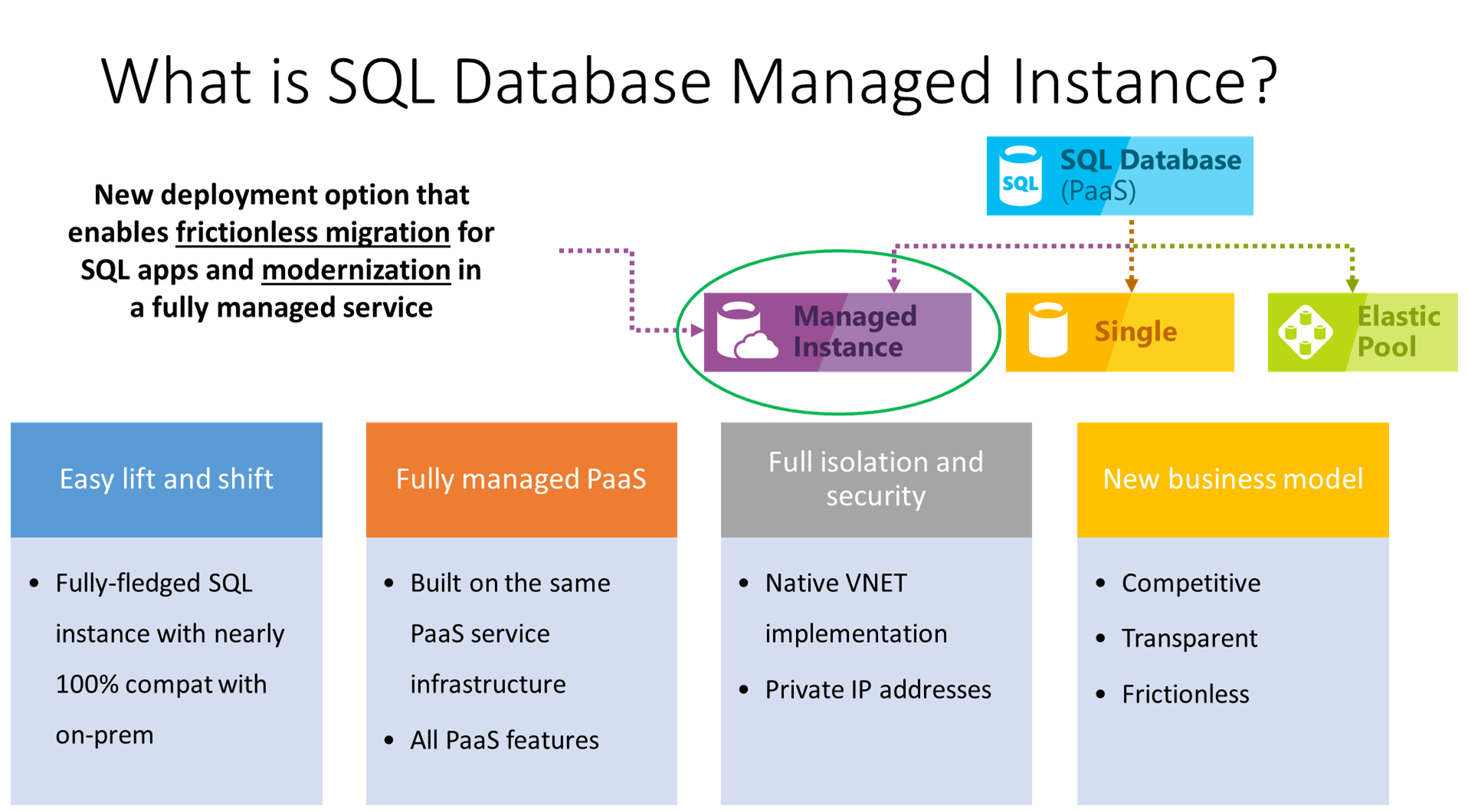
The managed instance deployment model is designed for customers looking to migrate a large number of apps from on-premises or IaaS, self-built, or ISV provided environment to fully managed PaaS cloud environment, with as low migration effort as possible. Using the fully automated Data Migration Service (DMS) in Azure, customers can lift and shift their on-premises SQL Server to a managed instance that offers compatibility with SQL Server on-premises and complete isolation of customer instances with native VNet support. With Software Assurance, you can exchange your existing licenses for discounted rates on a managed instance using the Azure Hybrid Benefit for SQL Server. A managed instance is the best migration destination in the cloud for SQL Server instances that require high security and a rich programmability surface.
The managed instance deployment option aims delivers close to 100% surface area compatibility with the latest on-premises SQL Server version through a staged release plan.
Read more at https://tinyurl.com/yaa4po59